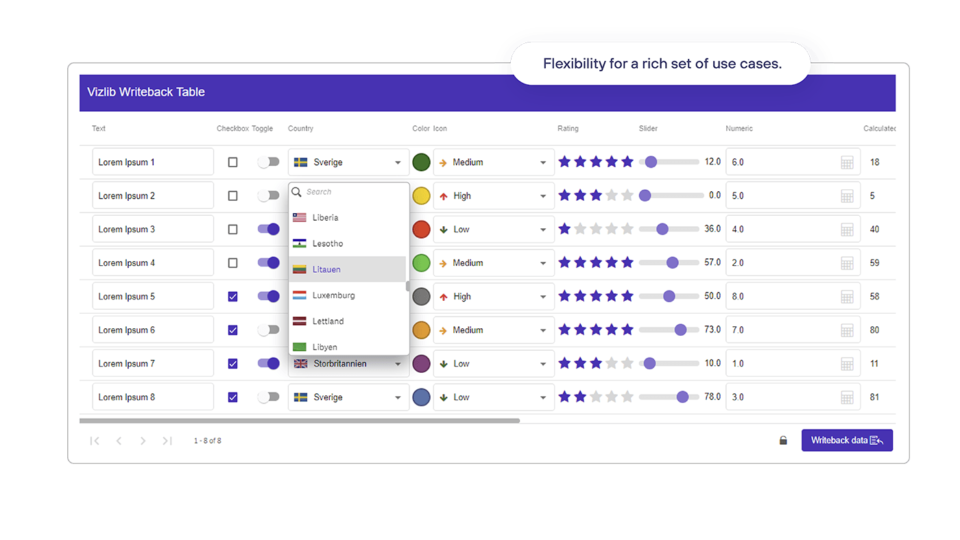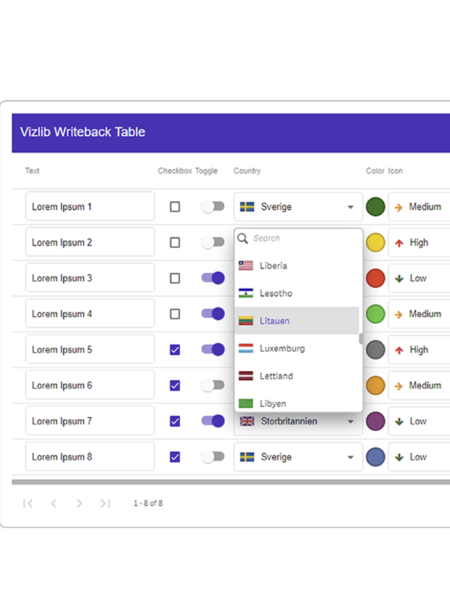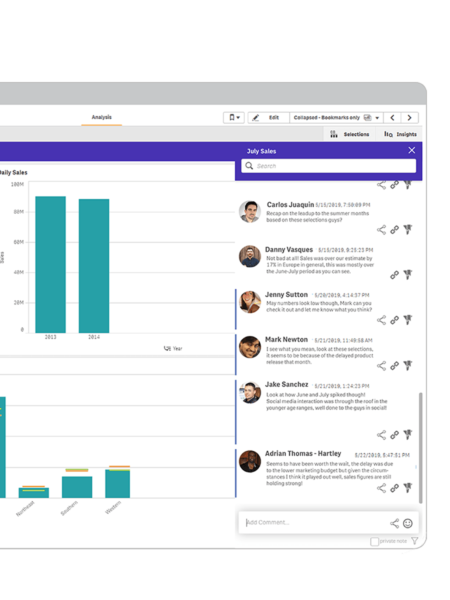Vizlib Collaboration | Writeback & Collaboration for Qlik Sense
Vizlib Collaboration adds a comprehensive collaboration and writeback layer for your Qlik Sense. It’s designed to support your entire insights-to-action journey in Qlik Sense. From team discussions and insight sharing in real-time to workflows and data editing and adding on the fly.
Don’t stop looking at data. With valuable write-back capabilities, you can close the analytics loop in published Qlik apps by linking up your business tools and streamlining your workflows.
Stretch Qonnect is a proud Vizlib Partner. We sell and implement Vizlib’s products, and our experts help you make sure you are getting the maximum value from your investment.