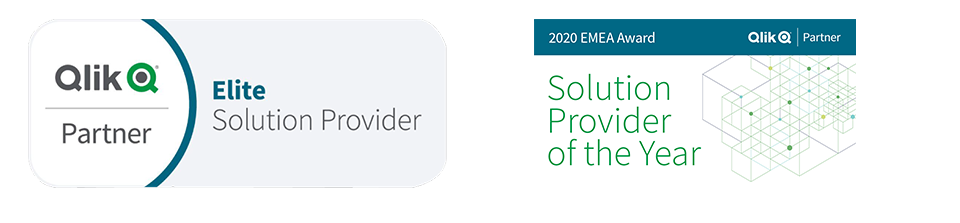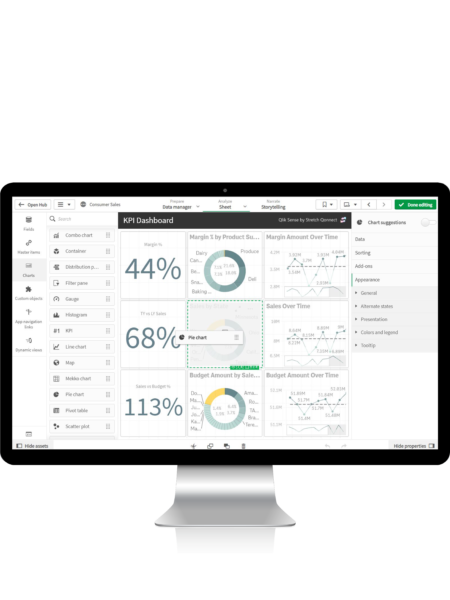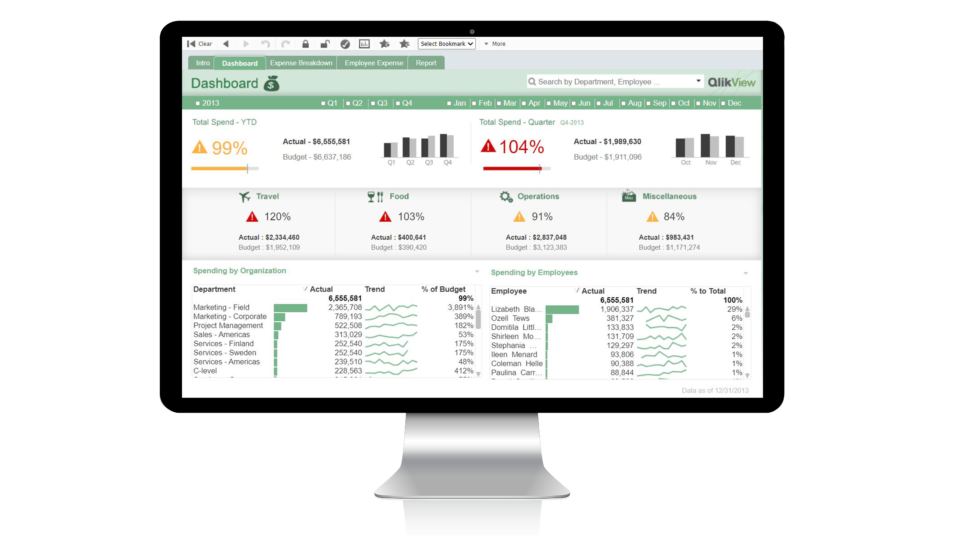It is safe to say there has never been a better time than right now to upgrade from QlikView to its leading-edge sibling, Qlik Sense. At Stretch Qonnect, we are frequently asked about when and why you should move to Qlik Sense. So, in this piece, we highlight some of the key considerations and benefits of upgrading.
Expand your organization’s analytics possibilities
Modern analytics has ushered in a host of new capabilities not available in solutions from previous generations or from other BI vendors. In Qlik Sense, those capabilities include governed self-service analytics, mobile analytics, visual data prep, collaborative data storytelling, embedded analytics, and much more.
Adopt next-generation BI confidently, without disrupting current operations.
You don’t have to choose Qlik Sense over QlikView. You can continue to use your QlikView apps while adopting Qlik Sense at your own pace. We empower you with free tools to help. Migrating QlikView documents to Qlik Sense is not a requirement. But if you choose, you can reuse the QlikView data layer in Qlik Sense to simplify adoption and reduce the learning curve. You don’t need to re-create QlikView Data files (QVDs), data models, and analytics expressions when migrating from QlikView to Qlik Sense.
When you choose to deploy through Qlik Sense Enterprise SaaS, the QlikView Publisher automates QlikView document uploads to the Qlik Sense Enterprise SaaS hub, giving you the ability to consume QlikView and Qlik Sense side by side on the same infrastructure, managed by Qlik.
Minimize Total Cost of Ownership with flexible deployments and unified licensing.
Qlik has some great offers for QlikView customers allowing them to move to Qlik Sense at very low or no license costs, making Qlik Sense cost a fraction of other BI tools to QlikView customers. Contact Stretch Qonnect for an official offer.
Through a scalable modern architecture, Qlik Sense allows you to deploy in any combination of SaaS, on-premises and private cloud so you can focus on generating insights, as opposed to investing in new infrastructure. You can dramatically reduce your QlikView infrastructure costs and automate license management, entitlements and monitoring when you opt for unified licensing.
Whitepaper | Top 3 Reasons to Modernize Your QlikView Analytics